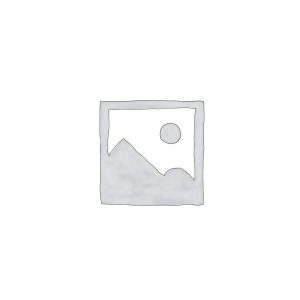این دستگاه یک محصول از سیستم TIS است. دارای آنتن GSM می باشد. با وارد کردن سیم کارت در این ماژول، می توان یک سری سناریو هایی که از قبل به سیستم معرفی کردیم را قبل از ورود یا خروج از منزل فراخوانی کنیم.
از دیگر امکانات این ماژول:
امکان ارسال پیامک در مواقع نیاز( در هنگام نشت گاز ، اطلاع رسانی در هنگام ورود سارق یا …. در زمان فعال بودن سیستم امنیتی)
امکان دریافت پیامک در زمان های نیاز( می توان به سیستم پیام فرستاد تا قبل از ورود به منزل، سیستم سرمایش یا گرمایش و سیستم روشنایی و … را فعال نماید).
این دستگاه باید در جایی استفاده شود که آنتن دهی خوب باشد.
TIS SMS Port
TIS-SMS-PORT
TIS-SMS-Port is a free locate module installed to give the ability of controlling your home and reporting any problem via SMS . it can be connect to IP-COM-PORT for full SMS control to TIS bus network.
Important Features
– Port RS232, or Rs485 optional
– run with most of Cell phone GSM companies.
– CID, can set to accept SMS from any phone or from 4 special number.
– converting the SMS to ASCII command throw com port
– can be programmed by software or by SMS
– integrated to TIS SMS Protocol
– can be connected to any 3rd party home automation system
– Sending and receiving massage ability.
TIS SMS Port
SMS Controller
Model: TIS-SMSP-M1
Data Sheet Rev 1.1
Safety instructions
Electrical equipment may only be installed and fitted by electrically skilled persons.
Failure to observe the instructions may cause damage to the device and other hazards.
These instructions are an integral part of the product, and must remain with the end customer.
Basic information
This device is a product of the TIS system. It is a free locate device with GSM antenna and SIM card Port which can be controlled and communicate by SMS Massages from and to any mobile phone and convert the massage to TIS network for controlling or reporting the system, technical knowledge obtained in TIS training courses is a prerequisite to proper understanding how to install device. Advanced Programming knowledge about software obtained in the advanced training courses.
Intended use
Sending SMS to control lighting, saving energy and security, e.g. light on/off, control air condition, and fan control.
Receiving SMS to report any event, e.g. burglary alarm, fire alarm, or emergency help.
Product characteristics
|
GSM |
Frequency Band |
GSM850MHz/EGSM900MHz/DCS1800MHz/PCS1900MHz
|
|
Power and consumption |
input voltage Standby consumption On communication Peak consumption
|
5 -24 V DC <10 mA / 12 V DC <25 mA / 12 V DC <600 mA / 12 V DC |
|
Communication Port |
RS485 Protocol
|
Baud rate: 9600 bps ASCII, HEX, TIS SMS Protocol |
|
Reaction time |
|
approx. 25 ms |
|
Mounting |
Free locate
|
By 2 screws installed anywhere. |
|
Connection terminal |
Data
|
Screw terminal 0.25…2.5mm2
|
|
Operating and display elements |
LED Green ON LED Red flashing LED Green flashing
|
Signal Ok , module is ready Searching for signal Sending SMS massage |
|
Functions for each zone |
Digital input Open Digital input close Revers control
|
20 commands 20 commands 1 command |
|
Weight |
Without packaging
|
0.17 KG |
|
Dimensions |
Width x length x height
|
69mm x 82mm x 25mm |
|
Housing |
Materials Casing color IP rating |
Metal White Gray IP 20 |
|
Temperature range |
Operation Storage Transport
|
-20…60°C -20…50°C -25…75°C |
|
Air humidity |
|
<85% non-condensing |
Device components
The device coming with
- Antenna
- Connector Terminal
- Antenna
Power supply 220V – 5VDC/2A
Installation
|
Inserting SIM card First please turn off before installing the SIM card, push the point button nearby, the drawer socket will release, please pull it out. Then take out the drawer socket and put the SIM card into it, at last push the whole drawer socket |
|
|
Installing antenna Turn off the power before installing the antenna Just install the antenna on its place and tight it. See the picture of installed antenna beside. Try not to touch the antenna while power ON.
|
|
|
Connecting the connecter and Data Just push the connector into its slot, than connect the wires for Power supply on the VCC and GND, connect the RS485 A+ and B- cables to the TIS-232/485/IP (RS485 D+, D-) Or to any 3rd party RS485 port. |
|
Warranty
We provide a warranty as provided for by law.
Hologram warranty seal and product serial number is provided by each device.
Please send the description of the defect with Product S/N to our dealer network.